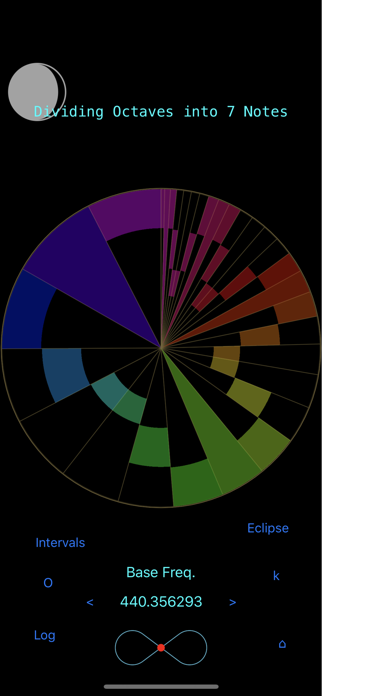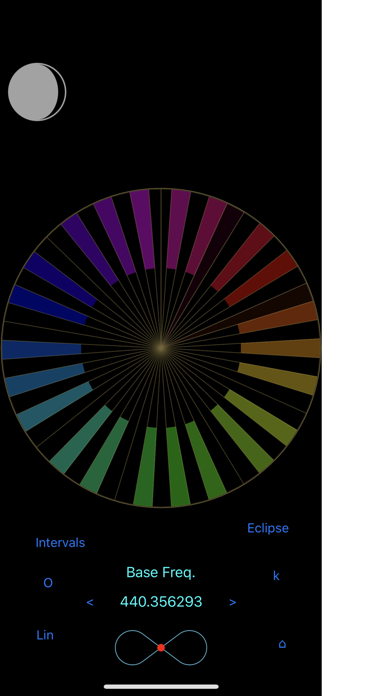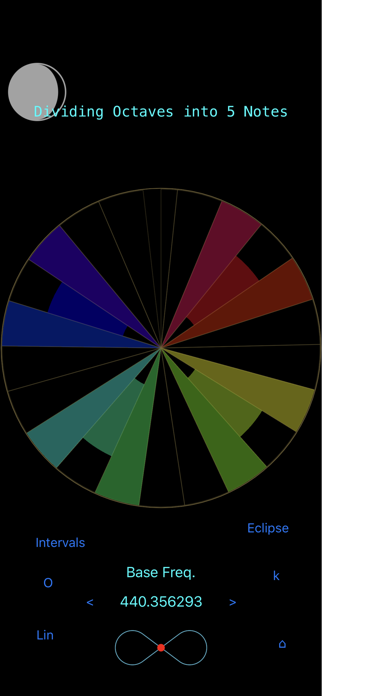Xalophone app for iPhone and iPad
Developer: Xalnaut Inc.
First release : 12 Sep 2018
App size: 18.46 Mb
Xalophone is a digital musical instrument thats easy to play while doing other activities. It features a configurable sound effects pipeline for customizing its sound to your mood and situation.
21 preset configurations mimic natural and synthetic instruments, but thats only the beginning: you can edit these presets or create new ones to generate a wide variety of sound styles.
Auto-save and instant playback allows you to replay any tune you create with Xalophone. Plus high fidelity file export for easily sharing your music with friends and colleagues.
Features:
• Full-screen interface that is easy to learn and use.
• Multi-touch: play and modulate up to five notes simultaneously.
• Configurable sound effects:
• Distortion (linear, square, cubic)
• Ring Modulation
• Decimation
• Tremelo
• Flanger
• Delay
• Zita Reverb
• Chown Reverb
• Costello Reverb
• Adjustable musical note range, from a half octave up to 8 octaves.
• Divide octaves into 1 to 12 intervals: 12 corresponds to the classic western musical scales, like on a piano; others offer different relationships between notes
• Auto-save and Playback: Every note played on Xalophone is saved (in a super-efficient format, a hundredth the size of an mp3), so you can playback any tune you make. This recording stays on your device and is never shared, unless you choose to.
• Export to AAC .m4a format for sharing with friends or playback on other devices
• Export to high fidelity .CAF format for import into digital audio workstations or other audio processing pipelines
• Share your exported tracks with friends by text message, email, social media, and other file sharing applications, even if they dont have Xalophone installed
Watch a video to see how it works, or download it for free to see & hear for yourself. Headphones, EarPods or AirPods are recommended for an immersive experience.
3 minute video guide: https://youtu.be/w8-wNFnLfzo
Works on iPhone 6S, iPhone 6S Plus, iPhone 7, iPhone 7 Plus, iPhone 8, iPhone 8 Plus, iPhone X, iPhone XS, iPhone XS Max, iPhone 11, iPhone 12 and iPhone 13